Get my share code fro a bridge page that takes you to a ClickBank offer.
The Share code is: 185166-survey
Note: Under “Companies You Promote” look “Take Surveys for Cash” put in your ClickBank affiliate link in there. Instructions are below if you haven’t done this before.
First: Log in to https://mycompanyadmin.com
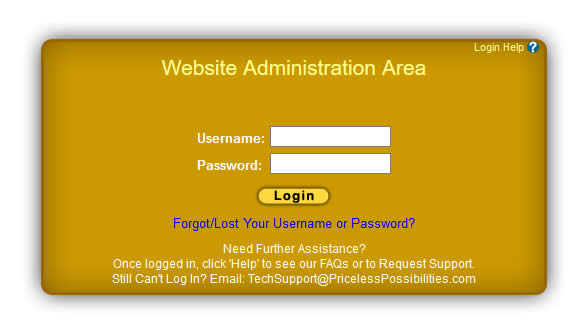
Second: Go to the Navbar and roll over “Websites” then under “”Misc” Click On “My Sharing Codes”.

Step #3: Put in the share code into the proper location.
185166-survey
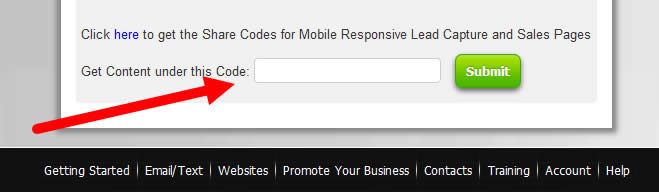
Step #4: Get your link from ClickBank and add the link to the “Companies You Promote” Page. This is found under the “Getting Started” Navbar tab.

Take your ClickBank link ( looks like this https://40944wa0hpcx0xdf6l0bdrap4b.hop.clickbank.net/ make sure you cloak the link.)
Select “Take Surveys for Cash” and then click “Click Here to Save.”
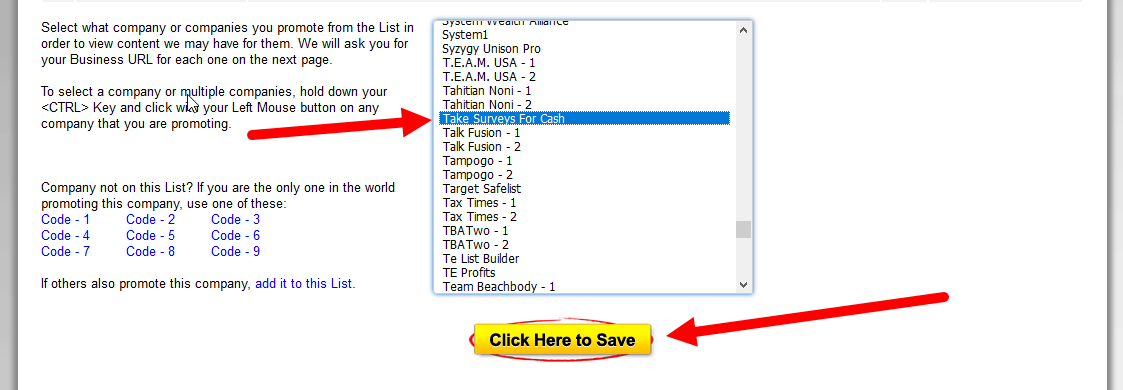
On the next page, put your link in the box and then “Click Here to Save.”
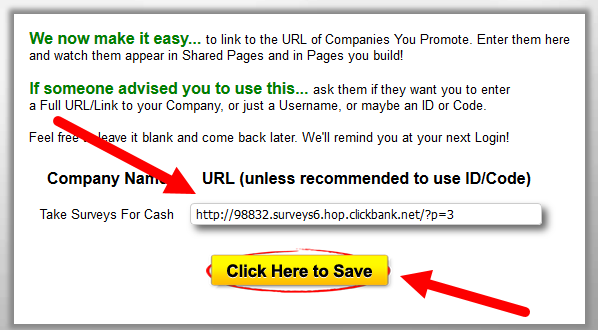
Now you are finished.
Enjoy the share code.
If you don’t have the Power Lead System, then go to https://www.powerleadsystem.info and signup for the 7-day free trial.
