Tips and Tricks Allow Someone Else to Access Your Admin Area for the Power Lead System
Sometime you may need help with one of your pages in the Power Lead System, and you are at a loss what to do.
Problem solved have an expert like myself login to your account and fix the problem, but the issue is that you don’t want to share our password with the expert. Here is the workaround.
[vooplayer type=”video” id=”MTk2MTQw” ]
If you cannot see the video please CLICK HERE
First login to your Power Lead System back office at https://mycompanyadmin.com
When you have logged in then roll over the menu to the Account Tab. Now look for “My Business” click that link.

Once you have clicked the My Business link another screen pops up then click on the link “Switch Admin Accounts.”
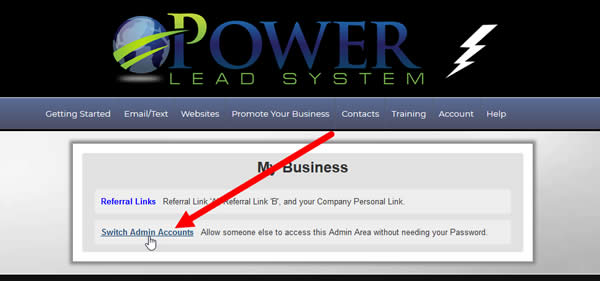
Now you are on the next screen which you will be entering the information in for the person who must also be a Power Lead System member.
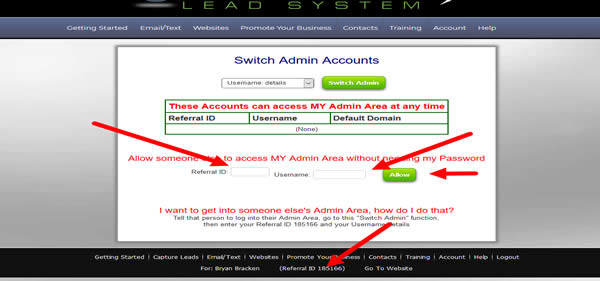
Get from the person you are going to share your Admin account with their REFERRAL ID (found at the bottom of the page in PLS), and their Username enters the information in the proper place and then click the Allow button.
When you have finished that the person who you shared the account with now has to log into his back office and roll over the Account Tab and select My Business then on the next page select Switch Admin Accounts then again on the next page they will see a drop down where they will see your Username the select your username and then click Switch Admin now your account will be shared with them.
