Here is the video sample using the YouTube standard player.
This way, you can compare the difference between using KillerPlayer and YouTube.
Here is the video using KillerPlayer
Great video player for YouTube, removes ads, removes related videos, removes place cards, removes end slides, and removes the YouTube logo.
In my opinion, KillerPlayer is the better choice for Internet Marketing by keeping your viewer focused on your content and website without the chance of the viewer clicking away from your website, capture page, landing page, etc.
I grabbed a YouTube video that would have all of those annoyances.
That’s the link the software is KillerPlayer.
AppSumo is a fantastic site that I use regularly, and I use the software I buy. The software is not that mamby pamby software you get from sites like JVZoo and such but made by companies, not the so-called gurus in the industry.
Yes, if you are new to AppSumo, you will get $10 off your first order and I get a referral of $10 to spend on AppSumo products. It’s a win win for both of us. 🙂
[maxbutton id=”2″]
Why use AppSumo? COST!
It costs so much less than buying it on https://killerplayer.com/
KillerPlayer Pricing
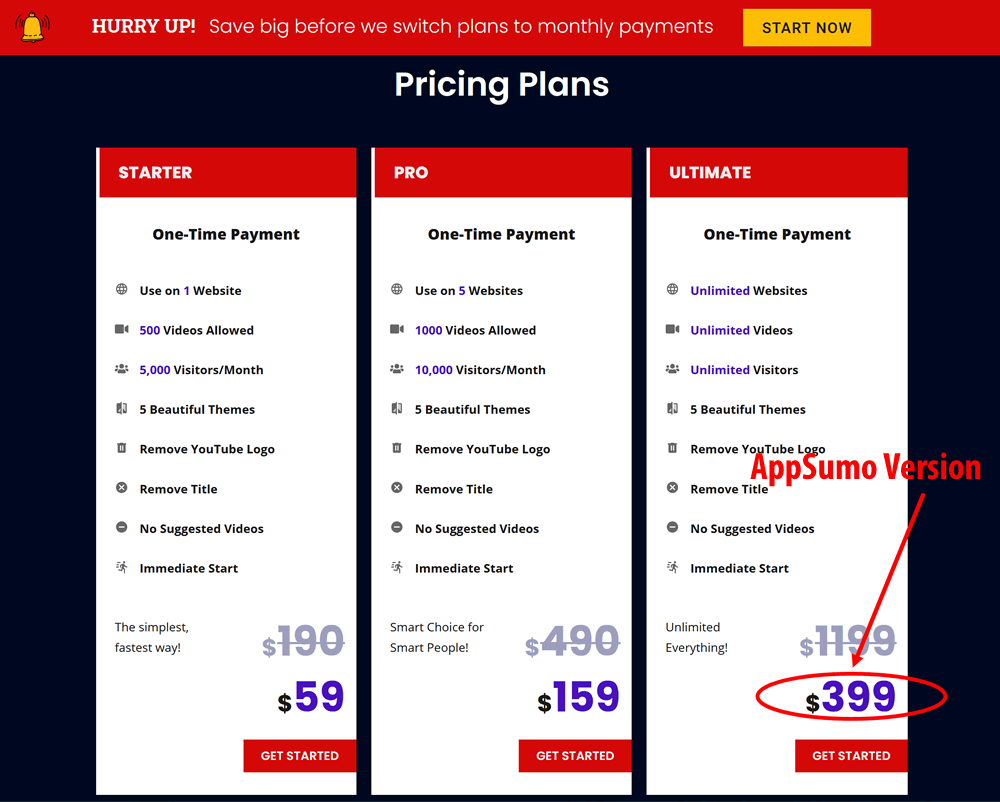
APPSUMO Pricing
The AppSumo deal is for the $399 version of Killer Player. AppSumo is only $59, quite a difference.
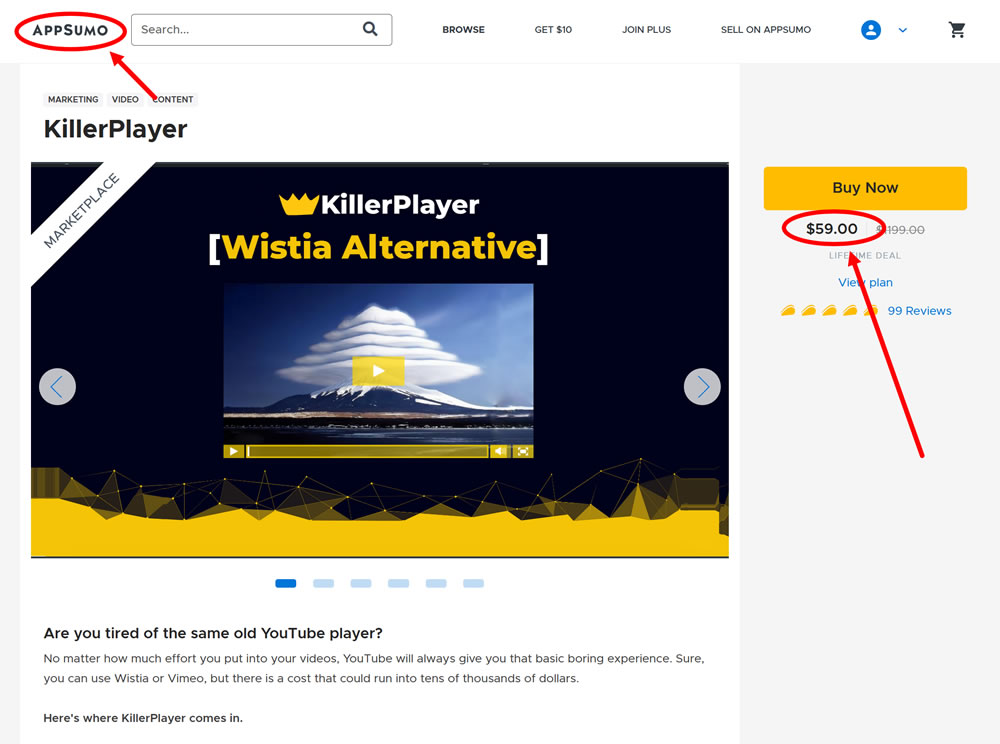
NOTE: With AppSumo, the deal can expire at any time so if there is a product you want, seriously consider the software before the deal disappears (sometimes forever).
Planned updates coming to KillerPlayer:
- Host Videos on KillerPlayer
- Video Popups
- Interactive Videos
- Password Protection
- Launch an Affiliate Program
- Video Analytics
The KillerPlayer Back Office is straightforward to use.
You will see this screen when you first log into KillerPlayer.
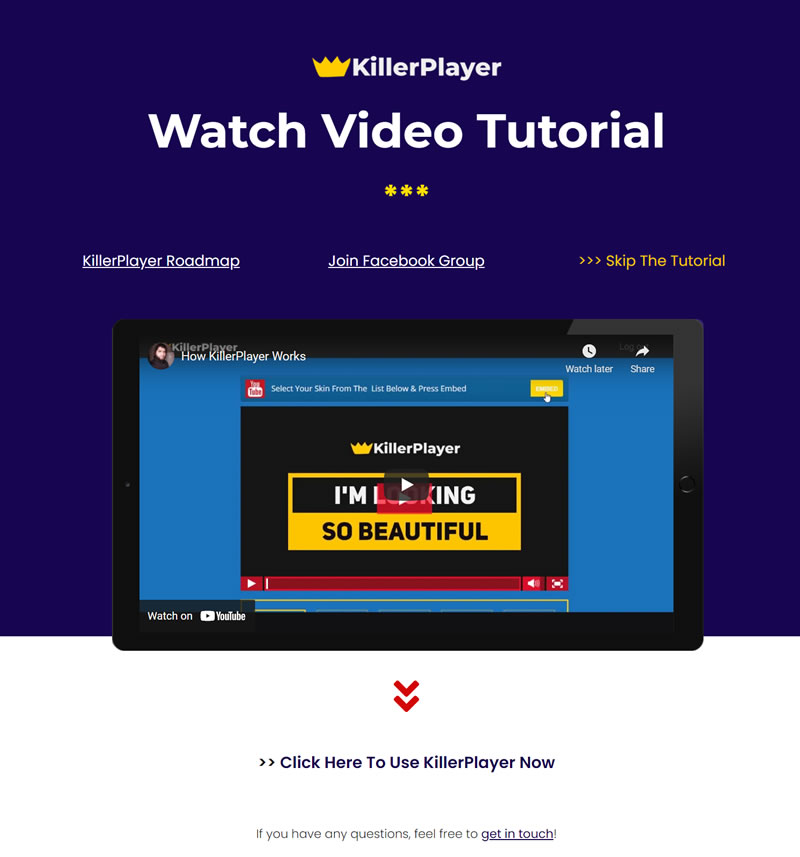
Next, add in your YouTube code like https://www.youtube.com/watch?v=tSg76q9L1y4 in the box that says Enter YouTube Video URL Here, then click the Next button.
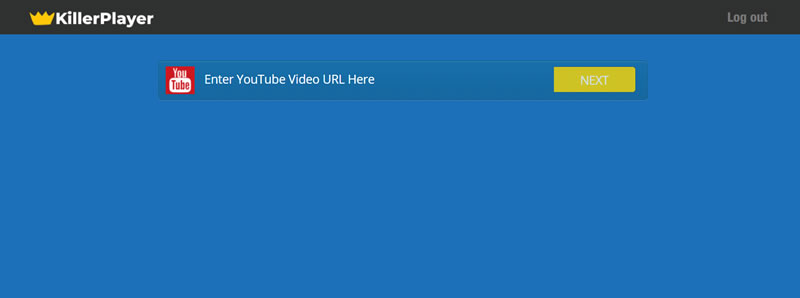
Then on the next page, you will see the options select the options you want to use and size. When done, click the “EMBED” button, which will create the embed code for you. With the embed code, you can add it to your pages like this page.
The code looks like:
<div style=”position: relative; width: 100%; height: 0; padding-bottom: 56.25%;”><iframe style=”position: absolute; width: 100%; height: 100%; left: 0; top: 0;” src=”https://killerplayer.com/start/video/aeb3c34a-d684-42e4-a30d-33dc5249f563″ width=”745″ height=”419″ frameborder=”0″ scrolling=”no” allowfullscreen=”allowfullscreen”></iframe></div>
And would need to be put into the source code (HTML) or if you are using WordPress in the Text area not in the Visual area since the code is that code and not WYSIWYG.

I hope this short review of KillerPlayer helps you in all your Internet Marketing endeavors.
