IMPORTANT NOTE:
For Godaddy:
Go to the tab in manage domains for that domain: –> DNS Zone File
Edit the Zone File:
Under A (Host):
Change –> Host from @ to an * The * is a wild card character.
Under –> Points to have it be 209.143.158.10
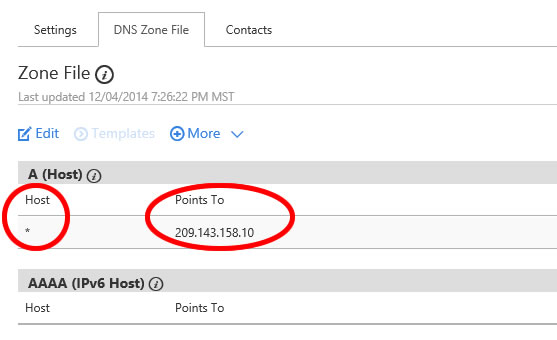
Go to your Registrar’s ‘Host Records’ area for your Domain http://www.yourdomain.com/.
For the ‘A (Address)’, referred to also as ‘A (Host)’ or ‘A (Record)’, enter this IP address in the text box: 209.143.158.10
When ‘pasting’ in the IP address above, you must be sure it’s being set up as a ‘Wildcard’. For example, in Godaddy, you’ll need to change the commercial at sign “@” sign to an asterisk “*”. For other registrars, paste the IP address in the asterisk field as opposed to the ‘WWW’ field. (Your registrar’s tech support should understand the term ‘Wildcard’)
On the Google Hangout April 9th 2014 the Power Lead System announced that they are no longer charging to transfer domains to PLS.
The above video explains how you can transfer the domains to their system and a bit about the removal of the transfer fee.
